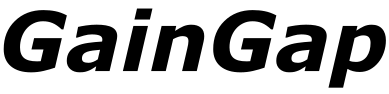In today’s fast-paced digital world, mobile banking has become an essential tool for financial management. Whether you need to check your balance, send money, or freeze your debit card, having instant access to your finances from a secure and user-friendly app is a must.
The SikiraPay Mobile App gives users full control over their accounts anytime, anywhere. Designed with speed, security, and convenience in mind, the app allows you to manage transactions, monitor spending, and access financial tools—all from your smartphone.
In this guide, we’ll explore:
✅ The key features of the SikiraPay mobile app.
✅ How it enhances financial security and fraud protection.
✅ How to download and set up the app for seamless banking.
Let’s dive in!
1. Key Features of the SikiraPay Mobile App
The SikiraPay mobile app is built for users who want to manage their finances efficiently, without being tied to a desktop or physical bank.
📊 Instant Account Access – Manage Your Finances Anywhere
- View real-time account balances and recent transactions.
- Track deposits and withdrawals instantly.
- Manage multi-currency balances without logging into a separate platform.
💸 Fast & Secure Money Transfers
- Send and receive payments in seconds.
- Easily transfer funds between SikiraPay accounts or external banks.
- Enjoy instant SEPA payments across Europe.
🔄 Multi-Currency Support – Convert & Manage Currencies
- Convert funds between supported currencies at live exchange rates.
- Hold and manage different currencies within one account.
- Spend in EUR seamlessly without hidden conversion fees.
💳 SikiraPay VISA Debit Card Management
- Activate, freeze, or unfreeze your debit card instantly.
- Monitor card transactions to track spending in real time.
- Set custom spending limits for better financial control.
📈 Smart Budgeting & Spending Insights
- Track your spending habits with easy-to-read reports.
- Set monthly budgets and receive alerts when you’re close to reaching them.
- Gain full financial visibility with categorized expenses.
The SikiraPay mobile app makes banking simple, fast, and accessible, whether you’re at home, at work, or traveling abroad.
2. Security & Fraud Protection in the Mobile App
With cybersecurity threats on the rise, SikiraPay has built-in safeguards to ensure that users’ money and personal data remain fully protected.
🔐 Biometric Authentication – Secure Logins with Face ID & Fingerprint
- Use Face ID or fingerprint authentication for fast and secure access.
- Reduce the risk of unauthorized logins by eliminating passwords.
🔔 Real-Time Alerts – Stay Informed on Every Transaction
- Receive instant notifications for every payment, withdrawal, and deposit.
- Get alerts for suspicious activity, helping prevent fraud in real time.
🛡 AI-Powered Fraud Detection – Smart Security for Your Money
- Advanced security algorithms monitor transactions for unusual activity.
- If suspicious behavior is detected, SikiraPay will alert you immediately.
🛑 Remote Card Control – Freeze & Unfreeze Your Debit Card Instantly
- If your card is lost or stolen, you can freeze it instantly from the app.
- Once recovered, you can unfreeze your card with a single tap.
With these security features, the SikiraPay mobile app ensures that your finances stay safe, secure, and in your control—24/7.
3. How to Download & Set Up the SikiraPay Mobile App
Getting started with the SikiraPay mobile app is quick and easy. Follow these simple steps to download, install, and activate your account.
📥 Step 1: Download the App
- The SikiraPay mobile app is available for both iOS and Android devices.
- Download it from the App Store (iPhone) or Google Play Store (Android).
🔑 Step 2: Log in to Your SikiraPay Account
- Open the app and enter your SikiraPay account credentials (email & password).
- If you don’t have an account yet, sign up for SikiraPay.
🔐 Step 3: Enable Biometric Authentication
- Set up Face ID or fingerprint authentication for faster and more secure logins.
- This eliminates the need to enter a password every time while enhancing security.
⚙ Step 4: Customize Your Account Settings
- Enable real-time transaction notifications.
- Set spending limits for better budget control.
- Link your SikiraPay VISA Debit Card for instant management.
📌 Start Managing Your Finances!
Once set up, you can send money, monitor transactions, manage your debit card, and track expenses—all from your phone!
4. Benefits of Using the SikiraPay Mobile App
The SikiraPay mobile app is designed to make banking faster, safer, and more convenient. Here’s why it’s an essential tool for users:
⏳ 1. Access Banking Services Anytime, Anywhere
- No need to visit a bank or use a desktop platform—everything is in your pocket.
- Check balances, send money, and manage transactions on the go.
⚡ 2. Faster Transactions & Simplified Money Management
- Transfer money in seconds without delays.
- Instantly convert currencies at real-time exchange rates.
- Monitor expenses in real time with smart spending insights.
🛡 3. Enhanced Security & Instant Alerts for Peace of Mind
- Biometric login protects against unauthorized access.
- Real-time alerts notify you of every transaction.
- AI fraud detection ensures that your money stays safe.
🔗 4. Seamless Integration with SikiraPay’s Global Banking Features
- Easily manage your SikiraPay VISA Debit Card.
- Link your account to Apple Pay & Google Pay for fast mobile payments.
- Access SikiraPay’s SEPA & SWIFT international transaction network.
💡 The SikiraPay mobile app brings the power of digital banking to your fingertips!
5. Final Thoughts – Why the SikiraPay Mobile App is a Must-Have
A powerful, secure, and user-friendly mobile banking app is essential for modern financial management. The SikiraPay mobile app ensures that users can access their accounts, transfer money, and protect their funds—anytime, anywhere.
🔹 Why You Should Download the SikiraPay Mobile App
✅ Secure, instant access to your finances.
✅ Real-time transaction tracking and fraud alerts.
✅ Convenient currency conversion & global transactions.
✅ Seamless debit card management with Apple Pay & Google Pay integration.
📲 Ready to simplify your banking?